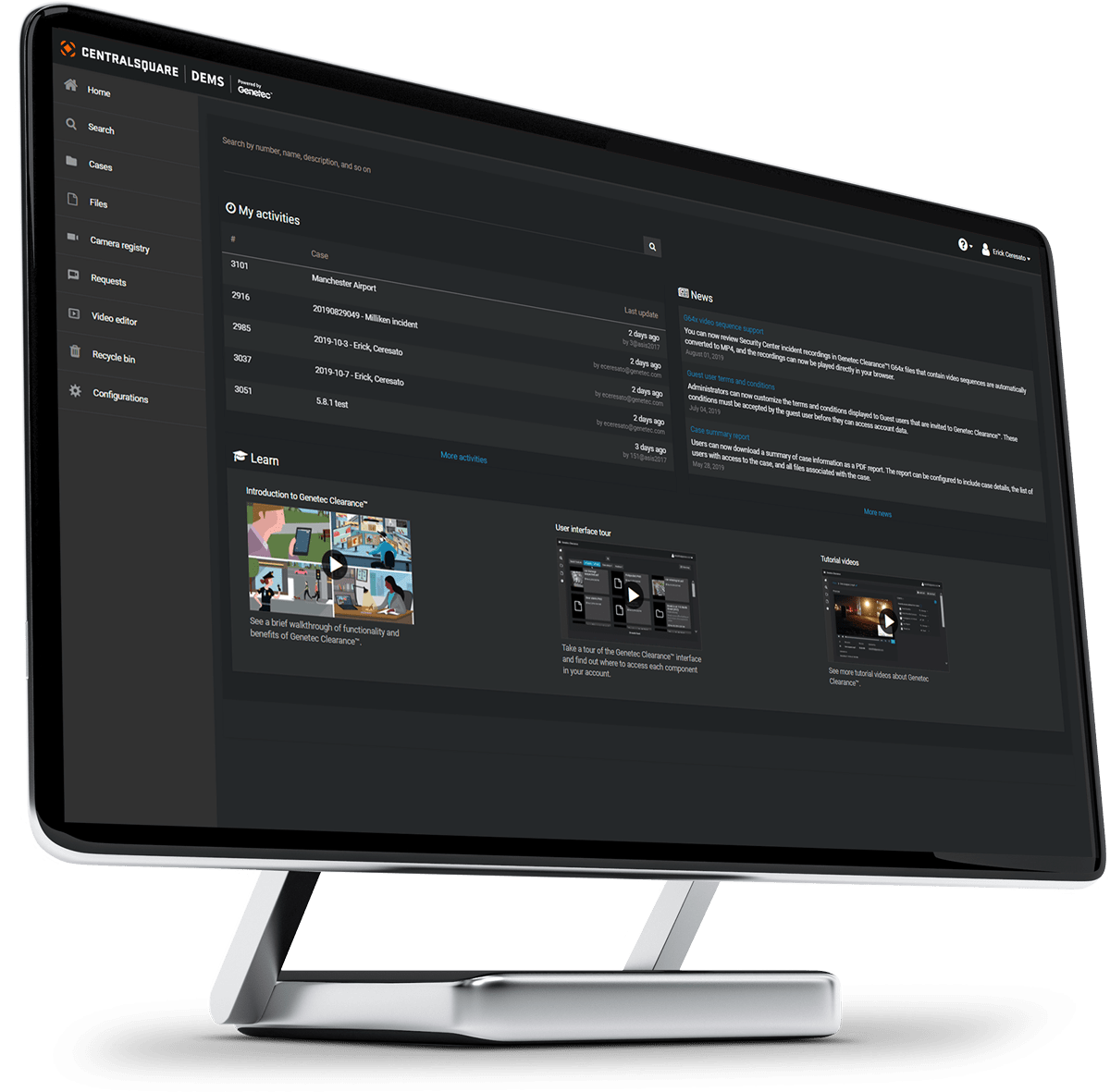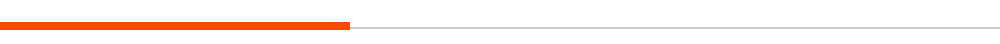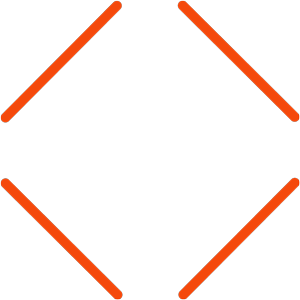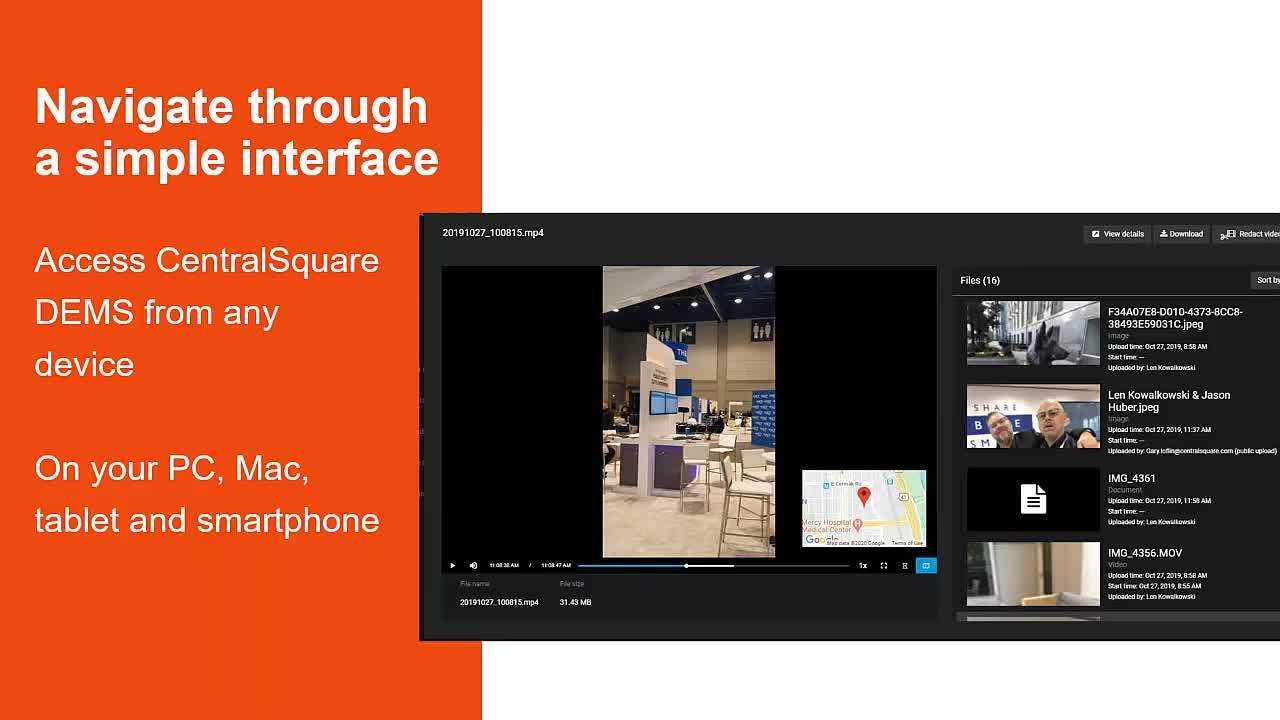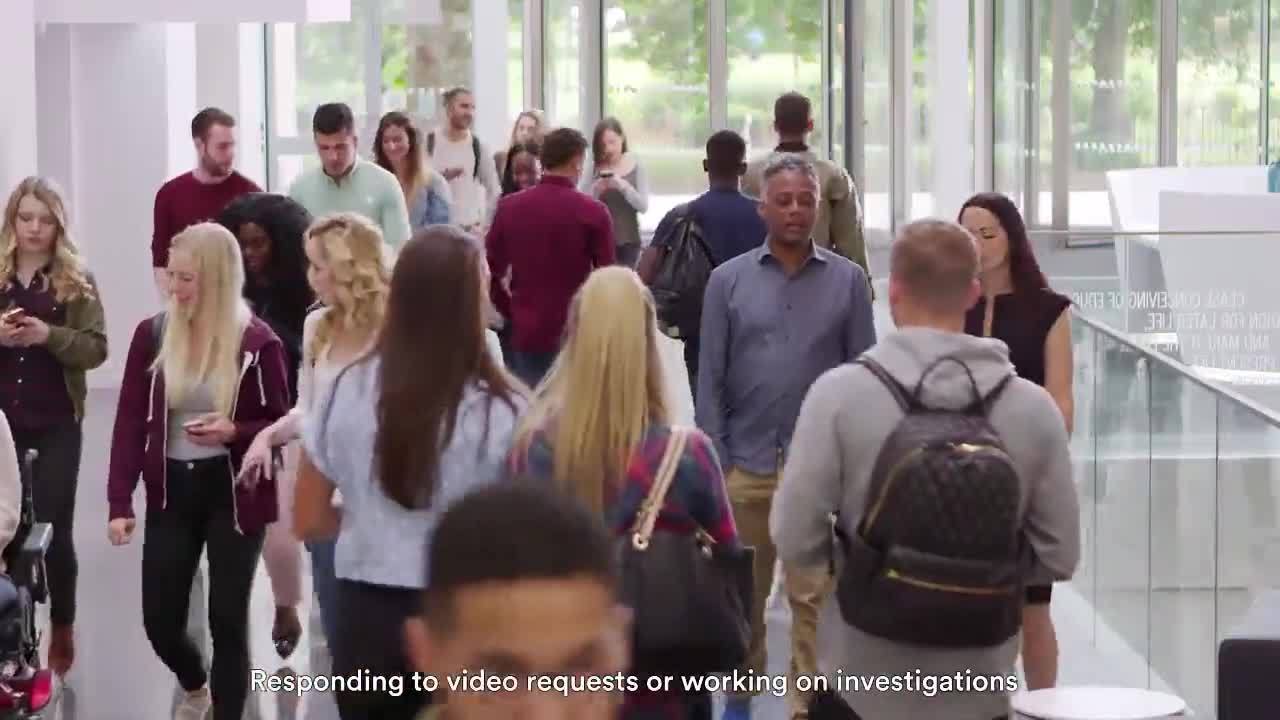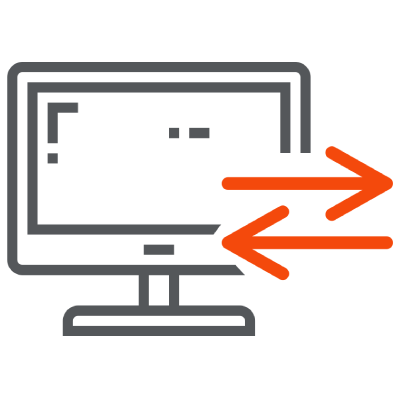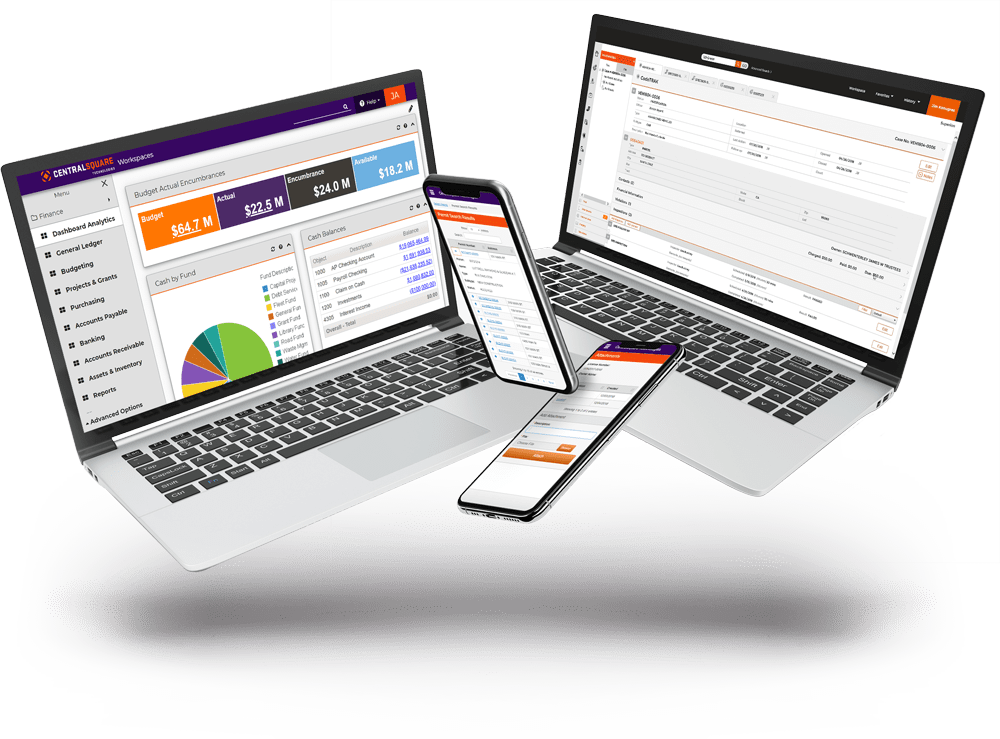Section-01: H3 header Outside the content
Quam nulla porttitor massa id neque. Viverra ipsum nunc aliquet bibendum enim facilisis. Sit amet dictum sit amet justo donec enim diam vulputate.
Felis eget velit aliquet sagittis id consectetur purus ut. Non quam lacus suspendisse faucibus interdum. Laoreet suspendisse interdum consectetur libero id faucibus nisl tincidunt eget. In hendrerit gravida rutrum quisque non tellus orci ac. Feugiat in ante metus dictum at tempor. Tortor dignissim convallis aenean et tortor at risus viverra. Accumsan tortor posuere ac ut consequat semper.